I just upgraded to Xcode 6 beta 4, where the Swift compiler now supports access modifiers.
That caused a problem for me, since my unit tests now fail to compile (due to the classes not being public).
The simple solution is of course to make all tested classes public, but that feels like a hack (my personal preference is to write unit tests even on non-public classes).
In .NET and Java, you can normally allow unit tests assembly-level (or bundle-level in Java/OSGi) access to the assembly under test from the unit test assembly. I did not understand how to do something similar in Swift. Do I really have to make all my classes public to unit test them?