I'm trying to get 2 notifications to pop up at once, stacked on top of eachother, but when I deliver the second notification, it pushes the first popup out of the display.
NSUserNotification *notification = [[NSUserNotification alloc] init];
notification.title = @"1";
notification.informativeText = [NSString stringWithFormat:@"First Popup"];
notification.soundName = NSUserNotificationDefaultSoundName;
[[NSUserNotificationCenter defaultUserNotificationCenter] deliverNotification:notification];
NSUserNotification *notification2 = [[NSUserNotification alloc] init];
notification2.title = @"2";
notification2.informativeText = [NSString stringWithFormat:@"Second Popup"];
notification2.soundName = NSUserNotificationDefaultSoundName;
[[NSUserNotificationCenter defaultUserNotificationCenter] deliverNotification:notification2];
Is there a flag or something I could set to stop the second popup from removing the first one from my display? (They both still exist in the notification center)