Apple has the following method in the SKPhysicsBody class.
/* Returns an array of all SKPhysicsBodies currently in contact with this one */
func allContactedBodies() -> [AnyObject]!
I noticed it returns an array of AnyObject. So I read about how to deal with down casting AnyObject Here
I want to loop through the allContactedBodies array of my physics body. The problem is, no matter what I try I just can't get things to work.
I tried this first:
for body in self.physicsBody.allContactedBodies() as [SKPhysicsBody] {
}
But I get this error.
fatal error: array cannot be downcast to array of derived
I also tried this:
for object in self.physicsBody.allContactedBodies() {
let body = object as SKPhysicsBody
}
But this also crashes with the following:
And similarly I tried this:
for object in self.physicsBody.allContactedBodies() {
let body = object as? SKPhysicsBody
}
There is no crash, but "body" becomes nil.
And if I don't cast at all, I don't get a crash. For example:
for object in self.physicsBody.allContactedBodies() {
}
But obviously I need to cast if I want to use the actual type.
So then as a test I just tried this:
let object: AnyObject = SKPhysicsBody()
let body = object as SKPhysicsBody
And this also results in the same crash that is in the picture.
But other types won't crash. For example, this won't crash.
let object: AnyObject = SKNode()
let node = object as SKNode
So my question is, how can I correctly loop through the allContactedBodies array?
Edit: I am running Xcode 6 beta 4 on iOS 8 beta 4 device.
Edit 2: More Information
Ok so I just did some more testing. I tried this:
let bodies = self.physicsBody.allContactedBodies() as? [SKPhysicsBody]
If "allContactedBodies" is empty, then the cast is successful. But if "allContactedBodies" contains objects, then the cast fails and "bodies" will become nil, so I can't loop through it. It seems that currently it is just NOT POSSIBLE to cast AnyObject to SKPhysicsBody, making it impossible to loop through the "allContactedBodies" array, unless someone can provide a workaround.
Edit 3: Bug still in Xcode 6 beta 5. Workaround posted below still works
Edit 4: Bug still in Xcode 6 beta 6. Workaround posted below still works
Edit 5: Disappointed. Bug still in Xcode 6 GM. Workaround posted below still works
EDIT 6: I have received the following message from Apple:
Engineering has provided the following information:
We believe this issue has been addressed in the latest Xcode 6.1 beta.
BUT IT IS NOT, the bug is still in Xcode 6.1.1!!! Workaround still works.
Edit 7: Xcode 6.3, still not fixed, workaround still works.