I have an enumeration in Swift:
enum DateFormat{
case ShortDateFormat //7/28/2014 ShortStyle
case LongDateFormat //July 28, 2014 LongStyle
case LongFormatWithDay //Monday, July 28, 2014 FullStyle
case CurrentDayThreeLetters //Mon
}
And I'd like to have this documented similar to how intellisense works in C#, where the moment I type DateFormat.ShortDateFormat, the popup will tell me that this produces 7/28/2014.
I'd also like to do this with hard-to-remember functions I wrote that return specific things to make it easier on me so I don't have to go back to the file and look up exactly what it did (not that I have many of those functions, mind you) !
How could I do such a thing ?

 .
.