I've set this emptyness property:
But after assigning a new ArrayList object to the property, the property always still empty in every application execution.
In a handler of MyBase.Load event I do a call to this method, just for testing this issue:
sub blahblah handles mybase.load
me.CheckRecentFiles
end sub
Private Sub CheckRecentFiles()
Try
' This throws an object not referenced exception 'cause always is empty.
MsgBox(My.Settings.RecentFiles.Count)
Catch ex As Exception
MsgBox(ex.Message)
End Try
' Just for testing, if the collection is empty then I instance a new ArrayList
' and I assign it to the property and I save it and exit from the application.
' But even doing this the property is always empty in the next execution.
If My.Settings.RecentFiles Is Nothing Then
My.Settings.RecentFiles = New ArrayList
My.Settings.RecentFiles.Add({"test-Item1", "test-Item2", "Test-Item3"})
My.Settings.Save()
Application.Exit()
End If
End Sub
As you can see in the code above I'm assigning a new ArrayList with one entry, but the changes only take effect during that appplication execution, if I exit from the app then the property goes empty again.
And also ofcourse I've checked this option:
But anyways that is unnecessary since I'm saving the setting manualy in the code, so...
Why happens this?.
How I can solve this problem?.
UPDATE:
I've investigated and seems that this is a known problem that Arrays, ArrayLists and any Generic collections(Of Type) can't be saved by the my.settings (but on the other hand a StringCollection can)
But in the last answer of this post (the MemoryStream answer) explains an easy way to permanently save the changes of an ArrayList to my.settings and then read it in the next application run.
The answer seems very good, but I'm a little bit lost with the code and the steps to procceed, so someone could explain the steps explained there but in a human-readable language for me please?
I've verified that the ArrayList remains in the next application run, yes but I'm not sure of what I'm doing 'cause if the MemoryStream contains the old ArrayList then what I'm doing now Is assigning the My.Settings.MRU setting as an Arraylist that contains more Arraylists instead the originaly ArrayList that contained a String() ?, and anyways how to load the array entries after saving the setting this way?.
This is what I've tried from that answer:
' Create the ArrayList
Dim tmpArrayList = New System.Collections.ArrayList
tmpArrayList.Add({"test-Item1-1", "test-Item1-2", "Test-Item1-3"})
tmpArrayList.Add({"test-Item2-1", "test-Item2-2", "Test-Item2-3"})
' Serialize the arraylist entries:
Dim formatter As Runtime.Serialization.IFormatter =
New Runtime.Serialization.Formatters.Binary.BinaryFormatter
Dim ms1 As New IO.MemoryStream
formatter.Serialize(ms1, tmpArrayList)
' Save the ArrayList
My.Settings.MRU = New ArrayList(ms1.ToArray) ' I think it hould be like that?
' Load the ArrayList contained in My.Settings.MRU (no idea)