I am trying to plot a ROC curve to evaluate the accuracy of a prediction model I developed in Python using logistic regression packages. I have computed the true positive rate as well as the false positive rate; however, I am unable to figure out how to plot these correctly using matplotlib and calculate the AUC value. How could I do that?
- 25,102
- 20
- 116
- 151
- 1,291
- 3
- 11
- 8
18 Answers
Here are two ways you may try, assuming your model is an sklearn predictor:
import sklearn.metrics as metrics
# calculate the fpr and tpr for all thresholds of the classification
probs = model.predict_proba(X_test)
preds = probs[:,1]
fpr, tpr, threshold = metrics.roc_curve(y_test, preds)
roc_auc = metrics.auc(fpr, tpr)
# method I: plt
import matplotlib.pyplot as plt
plt.title('Receiver Operating Characteristic')
plt.plot(fpr, tpr, 'b', label = 'AUC = %0.2f' % roc_auc)
plt.legend(loc = 'lower right')
plt.plot([0, 1], [0, 1],'r--')
plt.xlim([0, 1])
plt.ylim([0, 1])
plt.ylabel('True Positive Rate')
plt.xlabel('False Positive Rate')
plt.show()
# method II: ggplot
from ggplot import *
df = pd.DataFrame(dict(fpr = fpr, tpr = tpr))
ggplot(df, aes(x = 'fpr', y = 'tpr')) + geom_line() + geom_abline(linetype = 'dashed')
or try
ggplot(df, aes(x = 'fpr', ymin = 0, ymax = 'tpr')) + geom_line(aes(y = 'tpr')) + geom_area(alpha = 0.2) + ggtitle("ROC Curve w/ AUC = %s" % str(roc_auc))
- 644
- 1
- 9
- 20
- 1,841
- 1
- 12
- 11
-
So 'preds' is basically your predict_proba scores and 'model' is your classifier? – Chris Nielsen Mar 14 '17 at 17:10
-
@ChrisNielsen preds is y hat; yes, model is the trained classifier – uniquegino Mar 15 '17 at 21:00
-
What is `all thresholds`, how they are computed? – mrgloom Jan 08 '19 at 01:24
-
@mrgloom they are chosen automatically by sklearn.metrics.roc_curve – erobertc Feb 12 '19 at 20:12
This is the simplest way to plot an ROC curve, given a set of ground truth labels and predicted probabilities. Best part is, it plots the ROC curve for ALL classes, so you get multiple neat-looking curves as well
import scikitplot as skplt
import matplotlib.pyplot as plt
y_true = # ground truth labels
y_probas = # predicted probabilities generated by sklearn classifier
skplt.metrics.plot_roc_curve(y_true, y_probas)
plt.show()
Here's a sample curve generated by plot_roc_curve. I used the sample digits dataset from scikit-learn so there are 10 classes. Notice that one ROC curve is plotted for each class.
Disclaimer: Note that this uses the scikit-plot library, which I built.
- 1,318
- 1
- 9
- 9
-
4
-
5Reii Nakano - You're a genius in the disguise of an angel. You have made my day. This package is soooo simple but yet oh so effective. You have my full respect. Just a little note on your code snippet above; the line before last shouln't it read: `skplt.metrics.plot_roc_curve(y_true, y_probas)`? A big thank you. – salvu Sep 29 '17 at 07:04
-
Thanks for the kind words! In fact this answer was written before v0.3, and the syntax is now deprecated. Will update with the correct one now! Thanks! – Reii Nakano Sep 29 '17 at 18:09
-
1This should have been selected as the correct answer! Very useful package – Srivathsa Dec 06 '17 at 07:27
-
Great package. It will be very useful if you can add to your answer how to get `y_probas` for the sake of completion and easy understanding (or provide a good link for it). – rnso Mar 31 '18 at 18:01
-
29I am having problems trying to use package. Everytime I am trying to feed the plot roc curve, it tells me I have "too many indices". I am feeding the my y_test and , pred to it. I am able to hae my predictions. But cant get the plot becuase of that error. Is it due to the version of python I am running? – Herc01 Jun 20 '18 at 23:43
-
4I had to reshape my y_pred data to be of size Nx1 instead of just a list: y_pred.reshape(len(y_pred),1). Now I am instead getting the error 'IndexError: index 1 is out of bounds for axis 1 with size 1', but a figure is drawn, which I guess is because the code expects a binary classifier to provide a Nx2 vector with each class probability – Vidar Sep 20 '18 at 12:55
-
This is for those who are having problem. y_truth is the class that the instance belongs to. So in case, you have class in form of [0 1], you have to use argmax(axis=1) and then pass only the true class, y_probas is the probabilities of all the classes such as [0.4 0.6]. If you want only class, then you have to convert problabilities in 0 or 1. In case of [0.4 0.6] use [0 1]. – Dhaval Chheda Nov 30 '19 at 20:19
-
1@Md.RezwanulHaque `y_probas = model.predict_proba(X_test)` should generate the `y_probas`. `y_true` are just the actual true values. So you may well have them as `y_test` or something similar. – Jeremy K. Dec 13 '20 at 03:55
-
-
The things have to be, for example (if doing binary classification of three samples) `plot_roc_curve([1,0,0], [[0.8,0.2],[0.1,0.9],[0.99,0.1]] )` – Danny Han Dec 31 '22 at 14:03
-
I had the same too many indices error when using data from binary classification, then realized that my predictions were not Nx2 array but N array (so I had to change it to array something like `Nx(1-pred, pred)` – Danny Han Dec 31 '22 at 14:05
-
@rnso https://github.com/reiinakano/scikit-plot/pull/98 here is an example of using the package that I could find :) happy plotting – Danny Han Dec 31 '22 at 14:06
AUC curve For Binary Classification using matplotlib
from sklearn import svm, datasets
from sklearn import metrics
from sklearn.linear_model import LogisticRegression
from sklearn.model_selection import train_test_split
from sklearn.datasets import load_breast_cancer
import matplotlib.pyplot as plt
Load Breast Cancer Dataset
breast_cancer = load_breast_cancer()
X = breast_cancer.data
y = breast_cancer.target
Split the Dataset
X_train, X_test, y_train, y_test = train_test_split(X,y,test_size=0.33, random_state=44)
Model
clf = LogisticRegression(penalty='l2', C=0.1)
clf.fit(X_train, y_train)
y_pred = clf.predict(X_test)
Accuracy
print("Accuracy", metrics.accuracy_score(y_test, y_pred))
AUC Curve
y_pred_proba = clf.predict_proba(X_test)[::,1]
fpr, tpr, _ = metrics.roc_curve(y_test, y_pred_proba)
auc = metrics.roc_auc_score(y_test, y_pred_proba)
plt.plot(fpr,tpr,label="data 1, auc="+str(auc))
plt.legend(loc=4)
plt.show()
- 3,576
- 8
- 50
- 75
It is not at all clear what the problem is here, but if you have an array true_positive_rate and an array false_positive_rate, then plotting the ROC curve and getting the AUC is as simple as:
import matplotlib.pyplot as plt
import numpy as np
x = # false_positive_rate
y = # true_positive_rate
# This is the ROC curve
plt.plot(x,y)
plt.show()
# This is the AUC
auc = np.trapz(y,x)
- 7,704
- 1
- 29
- 40
-
8this answer would have been much better if there were FPR, TPR oneliners in the code. – aerin Apr 07 '18 at 21:10
-
13
-
1
-
1@dekio 'metrics' here is from sklearn: from sklearn import metrics – Baptiste Pouthier Jan 23 '20 at 08:48
Here is python code for computing the ROC curve (as a scatter plot):
import matplotlib.pyplot as plt
import numpy as np
score = np.array([0.9, 0.8, 0.7, 0.6, 0.55, 0.54, 0.53, 0.52, 0.51, 0.505, 0.4, 0.39, 0.38, 0.37, 0.36, 0.35, 0.34, 0.33, 0.30, 0.1])
y = np.array([1,1,0, 1, 1, 1, 0, 0, 1, 0, 1,0, 1, 0, 0, 0, 1 , 0, 1, 0])
# false positive rate
fpr = []
# true positive rate
tpr = []
# Iterate thresholds from 0.0, 0.01, ... 1.0
thresholds = np.arange(0.0, 1.01, .01)
# get number of positive and negative examples in the dataset
P = sum(y)
N = len(y) - P
# iterate through all thresholds and determine fraction of true positives
# and false positives found at this threshold
for thresh in thresholds:
FP=0
TP=0
for i in range(len(score)):
if (score[i] > thresh):
if y[i] == 1:
TP = TP + 1
if y[i] == 0:
FP = FP + 1
fpr.append(FP/float(N))
tpr.append(TP/float(P))
plt.scatter(fpr, tpr)
plt.show()
from sklearn import metrics
import numpy as np
import matplotlib.pyplot as plt
y_true = # true labels
y_probas = # predicted results
fpr, tpr, thresholds = metrics.roc_curve(y_true, y_probas, pos_label=0)
# Print ROC curve
plt.plot(fpr,tpr)
plt.show()
# Print AUC
auc = np.trapz(tpr,fpr)
print('AUC:', auc)
- 3,844
- 9
- 43
- 63
-
2How to calculate `y_true = # true labels, y_probas = # predicted results` ? – Md. Rezwanul Haque Aug 24 '17 at 16:40
-
2If you have the ground truth, y_true is your ground truth (label), y_probas is the predicted results from your model – Cherry Wu Aug 24 '17 at 17:35
Based on multiple comments from stackoverflow, scikit-learn documentation and some other, I made a python package to plot ROC curve (and other metric) in a really simple way.
To install package : pip install plot-metric (more info at the end of post)
To plot a ROC Curve (example come from the documentation) :
Binary classification
Let's load a simple dataset and make a train & test set :
from sklearn.datasets import make_classification
from sklearn.model_selection import train_test_split
X, y = make_classification(n_samples=1000, n_classes=2, weights=[1,1], random_state=1)
X_train, X_test, y_train, y_test = train_test_split(X, y, test_size=0.5, random_state=2)
Train a classifier and predict test set :
from sklearn.ensemble import RandomForestClassifier
clf = RandomForestClassifier(n_estimators=50, random_state=23)
model = clf.fit(X_train, y_train)
# Use predict_proba to predict probability of the class
y_pred = clf.predict_proba(X_test)[:,1]
You can now use plot_metric to plot ROC Curve :
from plot_metric.functions import BinaryClassification
# Visualisation with plot_metric
bc = BinaryClassification(y_test, y_pred, labels=["Class 1", "Class 2"])
# Figures
plt.figure(figsize=(5,5))
bc.plot_roc_curve()
plt.show()
You can find more example of on the github and documentation of the package:
- Github : https://github.com/yohann84L/plot_metric
- Documentation : https://plot-metric.readthedocs.io/en/latest/
- 1,262
- 13
- 27
-
I have tried this and it's nice but doesn't seems like it works only if classification labels were 0 or 1 but if I have 1 and 2 it doesn't work (as labels), do you know how to solve this? and also seem impossible to edit the graph (like the legend) – Reut Sep 30 '20 at 09:07
-
BinaryClassification needs you specify manually the threshold, by default 0.5. How do calculate a different one, the best one? – skan Aug 02 '23 at 17:30
The previous answers assume that you indeed calculated TP/Sens yourself. It's a bad idea to do this manually, it's easy to make mistakes with the calculations, rather use a library function for all of this.
the plot_roc function in scikit_lean does exactly what you need: http://scikit-learn.org/stable/auto_examples/model_selection/plot_roc.html
The essential part of the code is:
for i in range(n_classes):
fpr[i], tpr[i], _ = roc_curve(y_test[:, i], y_score[:, i])
roc_auc[i] = auc(fpr[i], tpr[i])
- 1,135
- 13
- 15
There is a library called metriculous that will do that for you:
$ pip install metriculous
Let's first mock some data, this would usually come from the test dataset and the model(s):
import numpy as np
def normalize(array2d: np.ndarray) -> np.ndarray:
return array2d / array2d.sum(axis=1, keepdims=True)
class_names = ["Cat", "Dog", "Pig"]
num_classes = len(class_names)
num_samples = 500
# Mock ground truth
ground_truth = np.random.choice(range(num_classes), size=num_samples, p=[0.5, 0.4, 0.1])
# Mock model predictions
perfect_model = np.eye(num_classes)[ground_truth]
noisy_model = normalize(
perfect_model + 2 * np.random.random((num_samples, num_classes))
)
random_model = normalize(np.random.random((num_samples, num_classes)))
Now we can use metriculous to generate a table with various metrics and diagrams, including ROC curves:
import metriculous
metriculous.compare_classifiers(
ground_truth=ground_truth,
model_predictions=[perfect_model, noisy_model, random_model],
model_names=["Perfect Model", "Noisy Model", "Random Model"],
class_names=class_names,
one_vs_all_figures=True, # This line is important to include ROC curves in the output
).save_html("model_comparison.html").display()
The plots are zoomable and draggable, and you get further details when hovering with your mouse over the plot:
- 303
- 2
- 6
I have made a simple function included in a package for the ROC curve. I just started practicing machine learning so please also let me know if this code has any problem!
Have a look at the github readme file for more details! :)
https://github.com/bc123456/ROC
from sklearn.metrics import confusion_matrix, accuracy_score, roc_auc_score, roc_curve
import matplotlib.pyplot as plt
import seaborn as sns
import numpy as np
def plot_ROC(y_train_true, y_train_prob, y_test_true, y_test_prob):
'''
a funciton to plot the ROC curve for train labels and test labels.
Use the best threshold found in train set to classify items in test set.
'''
fpr_train, tpr_train, thresholds_train = roc_curve(y_train_true, y_train_prob, pos_label =True)
sum_sensitivity_specificity_train = tpr_train + (1-fpr_train)
best_threshold_id_train = np.argmax(sum_sensitivity_specificity_train)
best_threshold = thresholds_train[best_threshold_id_train]
best_fpr_train = fpr_train[best_threshold_id_train]
best_tpr_train = tpr_train[best_threshold_id_train]
y_train = y_train_prob > best_threshold
cm_train = confusion_matrix(y_train_true, y_train)
acc_train = accuracy_score(y_train_true, y_train)
auc_train = roc_auc_score(y_train_true, y_train)
print 'Train Accuracy: %s ' %acc_train
print 'Train AUC: %s ' %auc_train
print 'Train Confusion Matrix:'
print cm_train
fig = plt.figure(figsize=(10,5))
ax = fig.add_subplot(121)
curve1 = ax.plot(fpr_train, tpr_train)
curve2 = ax.plot([0, 1], [0, 1], color='navy', linestyle='--')
dot = ax.plot(best_fpr_train, best_tpr_train, marker='o', color='black')
ax.text(best_fpr_train, best_tpr_train, s = '(%.3f,%.3f)' %(best_fpr_train, best_tpr_train))
plt.xlim([0.0, 1.0])
plt.ylim([0.0, 1.0])
plt.xlabel('False Positive Rate')
plt.ylabel('True Positive Rate')
plt.title('ROC curve (Train), AUC = %.4f'%auc_train)
fpr_test, tpr_test, thresholds_test = roc_curve(y_test_true, y_test_prob, pos_label =True)
y_test = y_test_prob > best_threshold
cm_test = confusion_matrix(y_test_true, y_test)
acc_test = accuracy_score(y_test_true, y_test)
auc_test = roc_auc_score(y_test_true, y_test)
print 'Test Accuracy: %s ' %acc_test
print 'Test AUC: %s ' %auc_test
print 'Test Confusion Matrix:'
print cm_test
tpr_score = float(cm_test[1][1])/(cm_test[1][1] + cm_test[1][0])
fpr_score = float(cm_test[0][1])/(cm_test[0][0]+ cm_test[0][1])
ax2 = fig.add_subplot(122)
curve1 = ax2.plot(fpr_test, tpr_test)
curve2 = ax2.plot([0, 1], [0, 1], color='navy', linestyle='--')
dot = ax2.plot(fpr_score, tpr_score, marker='o', color='black')
ax2.text(fpr_score, tpr_score, s = '(%.3f,%.3f)' %(fpr_score, tpr_score))
plt.xlim([0.0, 1.0])
plt.ylim([0.0, 1.0])
plt.xlabel('False Positive Rate')
plt.ylabel('True Positive Rate')
plt.title('ROC curve (Test), AUC = %.4f'%auc_test)
plt.savefig('ROC', dpi = 500)
plt.show()
return best_threshold
- 41
- 1
-
How to calculate `y_train_true, y_train_prob, y_test_true, y_test_prob` ? – Md. Rezwanul Haque Aug 24 '17 at 16:38
-
`y_train_true, y_test_true` should be readily available in a labelled dataset. `y_train_prob, y_test_prob` are outputs from your trained neural network. – Brian Chan Oct 07 '17 at 01:57
When you need the probabilities as well... The following gets the AUC value and plots it all in one shot.
from sklearn.metrics import plot_roc_curve
plot_roc_curve(m,xs,y)
When you have the probabilities... you can't get the auc value and plots in one shot. Do the following:
from sklearn.metrics import roc_curve
fpr,tpr,_ = roc_curve(y,y_probas)
plt.plot(fpr,tpr, label='AUC = ' + str(round(roc_auc_score(y,m.oob_decision_function_[:,1]), 2)))
plt.legend(loc='lower right')
- 2,109
- 4
- 20
- 34
In my code, I have X_train and y_train and classes are 0 and 1. The clf.predict_proba() method computes probabilities for both classes for every data point. I compare the probability of class1 with different values of threshold.
probability = clf.predict_proba(X_train)
def plot_roc(y_train, probability):
threshold_values = np.linspace(0,1,100) #Threshold values range from 0 to 1
FPR_list = []
TPR_list = []
for threshold in threshold_values: #For every value of threshold
y_pred = [] #Classify every data point in the test set
#prob is an array consisting of 2 values - Probability of datapoint in Class0 and Class1.
for prob in probability:
if ((prob[1])<threshold): #Prob of class1 (positive class)
y_pred.append(0)
continue
elif ((prob[1])>=threshold): y_pred.append(1)
#Plot Confusion Matrix and Obtain values of TP, FP, TN, FN
c_m = confusion_matrix(y, y_pred)
TN = c_m[0][0]
FP = c_m[0][1]
FN = c_m[1][0]
TP = c_m[1][1]
FPR = FP/(FP + TN) #Obtain False Positive Rate
TPR = TP/(TP + FN) #Obtain True Positive Rate
FPR_list.append(FPR)
TPR_list.append(TPR)
fig = plt.figure()
plt.plot(FPR_list, TPR_list)
plt.ylabel('TPR')
plt.xlabel('FPR')
plt.show()
- 497
- 4
- 7
A new open-source I help maintain have many ways to test model performance. to see ROC curve you can do:
from deepchecks.checks import RocReport
from deepchecks import Dataset
RocReport().run(Dataset(df, label='target'), model)
And the result looks like this:
 A more elaborate example of RocReport can be found here
A more elaborate example of RocReport can be found here
- 881
- 8
- 24
As The ROC Curve is only for Binary Classification Then use your data Binarize and raveled
# Binarize data for getting AUC
y_test_bin = label_binarize(y_test, classes=range(y_train.min() , y_train.max()))
y_pred_bin = label_binarize(Predicted_result, classes=range(y_train.min() , y_train.max()))
# Calculate FP , TP rate
fpr, tpr, _ = roc_curve(y_test_bin.ravel(), y_pred_bin.ravel() )
# Get AUC ,
auc = roc_auc_score(y_test_bin, y_pred_bin, average='micro', multi_class='ovr')
#create ROC curve
plt.plot(fpr,tpr , label= f"AUC = {auc}" , )
plt.ylabel('True Positive Rate')
plt.xlabel('False Positive Rate')
plt.xlim([0.0, 1.0])
plt.ylim([0.0, 1.0])
plt.title('ROC')
plt.legend(loc=7)
plt.figure(figsize = [])
plt.show()
- 1,415
- 14
- 17
as wrote in w3Schools here:
import matplotlib.pyplot as plt def plot_roc_curve(true_y, y_prob): """ plots the roc curve based of the probabilities """ fpr, tpr, thresholds = roc_curve(true_y, y_prob) plt.plot(fpr, tpr) plt.xlabel('False Positive Rate') plt.ylabel('True Positive Rate') plot_roc_curve(y, y_proba) print(f'model AUC score: {roc_auc_score(y, y_proba)}')
- 3,017
- 1
- 37
- 43
Another solution using scikit and sklearn
Install package:
pip3 install scikit-plot
With this solution, you have control on legend and have a baseline AUC of 0.5. Python code:
y_true = np.array([0, 0, 1, 1])
y_score = np.array([0.1, 0.4, 0.35, 0.8])
fpr, tpr, thresholds = metrics.roc_curve(y_true, y_score, pos_label=1)
auc = metrics.auc(fpr, tpr)
auc = format(auc, '.2f')
RocCurveDisplay.from_predictions(
y_true,
y_score,
name="micro-average OvR",
color="darkorange")
plt.plot(np.arange(0,1.1,0.1),np.arange(0,1.1,0.1),linestyle='-.',color='k')
plt.axis("square")
plt.xlabel("False Positive Rate")
plt.ylabel("True Positive Rate")
plt.title("Micro-averaged One-vs-Rest\nReceiver Operating Characteristic")
plt.legend({'AUC for classifier: '+str(auc)})
plt.show()
More information: https://scikit-learn.org/stable/modules/generated/sklearn.metrics.RocCurveDisplay.html
- 7,258
- 3
- 18
- 26
Another solution using scikit and sklearn
Install package:
pip3 install scikit-plot
With this solution, you have control on legend and have a baseline AUC of 0.5. Python code:
from sklearn import metrics
import numpy as np
from sklearn.metrics import RocCurveDisplay
import matplotlib.pyplot as plt
import scikitplot as skplt
y_true = np.array([0, 0, 1, 1])
y_score = np.array([0.1, 0.4, 0.35, 0.8])
fpr, tpr, thresholds = metrics.roc_curve(y_true, y_score, pos_label=1)
auc = metrics.auc(fpr, tpr)
auc = format(auc, '.2f')
RocCurveDisplay.from_predictions(
y_true,
y_score,
name="micro-average OvR",
color="darkorange")
plt.plot(np.arange(0,1.1,0.1),np.arange(0,1.1,0.1),linestyle='-.',color='k')
plt.axis("square")
plt.xlabel("False Positive Rate")
plt.ylabel("True Positive Rate")
plt.title("Micro-averaged One-vs-Rest\nReceiver Operating Characteristic")
plt.legend({'AUC for classifier: '+str(auc)})
plt.show()
More information: https://scikit-learn.org/stable/modules/generated/sklearn.metrics.RocCurveDisplay.html
- 7,258
- 3
- 18
- 26