I have the problem, that the font in my application is blurry. The curious thing is, that only one control (Grid with Columns and Rows) is blurry, the rest works perfect:
I have tried the following parameter, but that changed nothing:
RenderOptions.ClearTypeHint="Enabled"
TextOptions.TextFormattingMode="Display"
TextOptions.TextRenderingMode="ClearType"
SnapsToDevicePixels="True"
The same control (First is correct, second is blurry):
Maybe someone has an idea how to solve this problem, thank you!
ANSWER: The problem was solved by using (Thank you Heena Patil):
RenderOptions.BitmapScalingMode="NearestNeighbor"