I understand what this error mean, and why it happens. The question is how to find code, that causes the error.
- Enabling dev tools (f12) adds console variable, and no error is shown
- Javascript debugging is enabled in browser, but still IE doenst offer to debug the error.

Are there any ideas how to find a place where console is missing and used?