I have a table in Excel that looks something like this:
Stores 2010 2011 2012
---------------------------------------------
Store1 20000 30000 25000
Store2 60000 45000 50000
...
Store50 80000 41000 60000
I want to be able to create an icon set so that it will display an arrow pointing up, down or horizontal compared to its previous year. I've tried conditional formatting but it seems that it can't use relative cells.
So for example the above table would look something like:
Stores 2010 2011 2012
---------------------------------------------
Store1 20000 ^ 30000 v 25000
Store2 60000 v 45000 ^ 50000
...
Store50 80000 v 41000 ^ 60000
I found out that if i make a new conditional format for each cell I need it can be done, but with over 150 rows it would be nice to just create one format, and copy it to the other cells.
Can this be done?