Although the web app I'm working on was running perfectly fine on friday, monday morning I suddently got the jar not loaded. See Servlet Spec 2.3, section 9.7.2. Offending class:javax/servlet/Servlet.class" error.
After looking at the related topics, I deleted and recreated the Eclipse server instance and other several things, and finally just added <scope>provided</scope> to the pom.xml which worked. It now looks like :
<dependency>
<groupId>javax.servlet</groupId>
<artifactId>servlet-api</artifactId>
<scope>provided</scope>
</dependency>
However, after correcting this, Tomcat will just keep trying to start, and eventually raise a timeout error. Here are the logs :
juil. 29, 2014 5:12:22 PM org.apache.catalina.core.AprLifecycleListener init
Infos: The APR based Apache Tomcat Native library which allows optimal performance in production environments was not found on the java.library.path: C:\Program Files\Java\jdk1.7.0_51\bin;C:\windows\Sun\Java\bin;C:\windows\system32;C:\windows;C:\oraclexe\app\oracle\product\11.2.0\server\bin;;C:\windows\system32;C:\windows;C:\windows\System32\Wbem;C:\windows\System32\WindowsPowerShell\v1.0\;C:\Program Files\TortoiseSVN\bin;C:\apache-maven-3.2.1\bin;C:\Program Files\Microsoft\Web Platform Installer\;.
juil. 29, 2014 5:12:22 PM org.apache.tomcat.util.digester.SetPropertiesRule begin
Avertissement: [SetPropertiesRule]{Server/Service/Engine/Host/Context} Setting property 'source' to 'org.eclipse.jst.j2ee.server:visionet-server' did not find a matching property.
juil. 29, 2014 5:12:22 PM org.apache.coyote.http11.Http11Protocol init
Infos: Initialisation de Coyote HTTP/1.1 sur http-8080
juil. 29, 2014 5:12:22 PM org.apache.catalina.startup.Catalina load
Infos: Initialization processed in 566 ms
juil. 29, 2014 5:12:22 PM org.apache.catalina.core.StandardService start
Infos: Démarrage du service Catalina
juil. 29, 2014 5:12:22 PM org.apache.catalina.core.StandardEngine start
Infos: Starting Servlet Engine: Apache Tomcat/6.0.26
juil. 29, 2014 5:12:23 PM org.apache.catalina.core.ApplicationContext log
Infos: Initializing Spring root WebApplicationContext
and the server properties :
 I've also been looking to the server logs but they just don't update. Guess I must have done something wrong when recreating server on Eclipse...
Anyway I have been stuck for two days now and really hope that somebody could help me understand what's going on.
Thanks a lot !
I've also been looking to the server logs but they just don't update. Guess I must have done something wrong when recreating server on Eclipse...
Anyway I have been stuck for two days now and really hope that somebody could help me understand what's going on.
Thanks a lot !