My attempts at trying to stick with the MVVM design pattern has left me spinning in my tracks. I have a view that is a pick list of site locations. I have a viewmodel that the view gets its data context from and I've bound some items to it with buttons and such (yay!).
Now I'm trying to switch the current view from a button click from within the view. 
By clicking on the "start maintenance" button I would like to switch the view to another view with a different viewmodel.
So I know MVVM is just a design pattern and there seems to be a bajillion different ways of implementing navigation with MVVM. But the majority of these solutions I've seen point to having a main navigation pane and that is not what i am intending to do.
I plan on now trying to use a viewmodellocator with MVVM light messenger pattern to try and get my views to change. But after spending the past 3 days trying to shoehorn this thing to work, I'm growing desperate. Are there any other suggestions on how to implement this? I do like Sheridan's answer to a similar post:WPF MVVM navigate views because it avoids using a toolkit/framework. But I think the answer was perhaps too vague for me and I couldn't implement it because I didn't understand how to change the views (Sheridan's custom relay message was hard to follow as a novice).
Help please you Internet Denizens! :) If you could point me to any examples that would appreciated as well!