I am having trouble setting up the frame for one of my views. I know that the height in points of the iPhone 5 is 568, but when I enter this code into the viewDidLoad in my ViewController:
var height = self.bounds.height
println(height)
output:
640.0
Why does it come out as this when it should be 568? Is it a problem with the simulator?