Is there an easier way to code my program such that I can draw my tile-based map onto a Panel (of some sort), such that the map wont redraw each time I resize the window (with resizable off)? I realize that that is great for debugging and testing my mapDrawing function, but, I also don't think I'm doing it ideally, or even in a smart way at all.
My code is as follows.. if you need my subclasses for some reason, I can edit those in too.
import java.awt.*;
import javax.swing.*;
public class AhnkorMyst extends JPanel { // main game class
static final int screenWidth = 760;
static final int screenHeight = 760;
public void paintComponent(Graphics g) {
super.paintComponent(g); // paint background
setBackground(Color.BLACK);
Graphics2D g2d = (Graphics2D) g;
Map newMap = new Map(g2d, screenWidth, screenHeight);
newMap.generateBaseMap();
newMap.populateSurroundings();
newMap.quadSmoothingIteration ();
int i, j;
for (j = 0; j < (newMap.mapHeight / 20); j++) {
for (i = 0; i < (newMap.mapWidth / 20); i++) {
newMap.mainMap[i][j].paint();
}
}
}
public static void main (String[] args) {
AhnkorMyst game = new AhnkorMyst();
JFrame frame = new JFrame("Ahnkor Myst");
frame.setDefaultCloseOperation(JFrame.EXIT_ON_CLOSE);
frame.add(game);
frame.setSize(screenWidth + 10, screenHeight + 30);
frame.setLocationRelativeTo(null);
frame.setVisible(true);
frame.setResizable(false);
}
}
edit** my Map is randomly generated with the generateBaseMap () function.