I have a UITabBar with five icons, most of them being flat with just one color. However, one of these buttons should not have a tint color, since it's the company's logo and the logo has various different colors. I know it's possible to to so with UINavigationBar and UIToolbar (which is what I'm using and it's a horrible workaround).
I did some heavy searching and tried many different solutions (I came up with with some crazy ones too), but none of them seem to work for me o iOS 7. Does anyone have an idea of how to achieve that?
Thanks a million!