Goal:
When you click one of the rows in the lstView_bbb (in Test.xaml), the return value shall be return to the class MainWindow (MainWindow.xaml). And then, the Test.xaml shall be closed.
Problem:
I tried finding a solution that data of "_a" from row shall be transferred to the MainWIndow but it didn't go so well due to performance issue. I want to make it more efficient.
Information:
*I'm using WPF with VS 2013
*The return value is "_a" to the class MainWIndow.xaml

<Window x:Class="WpfApplication1.MainWindow"
xmlns="http://schemas.microsoft.com/winfx/2006/xaml/presentation"
xmlns:x="http://schemas.microsoft.com/winfx/2006/xaml"
Title="MainWindow" Height="350" Width="525">
<Grid>
<Button x:Name="btn_test" Content="Test" HorizontalAlignment="Left" Margin="348,240,0,0" VerticalAlignment="Top" Width="75" Click="btn_test_Click"/>
</Grid>
</Window>
using System;
using System.Collections.Generic;
using System.Linq;
using System.Text;
using System.Threading.Tasks;
using System.Windows;
using System.Windows.Controls;
using System.Windows.Data;
using System.Windows.Documents;
using System.Windows.Input;
using System.Windows.Media;
using System.Windows.Media.Imaging;
using System.Windows.Navigation;
using System.Windows.Shapes;
namespace WpfApplication1
{
/// <summary>
/// Interaction logic for MainWindow.xaml
/// </summary>
public partial class MainWindow : Window
{
public MainWindow()
{
InitializeComponent();
}
private List<aaa> _myList_aaa;
private void btn_test_Click(object sender, RoutedEventArgs e)
{
_myList_aaa = new List<aaa>();
for (int a = 1; a <= 5; a++)
{
aaa myaaa = new aaa();
myaaa._a = a;
myaaa._city = "New Yor";
myaaa._name = "jj jj jj";
_myList_aaa.Add(myaaa);
}
Test myTest = new Test(_myList_aaa);
myTest.ShowDialog();
}
}
public class aaa
{
public int _a { get; set; }
public string _name { get; set; }
public string _city { get; set; }
}
}
---------------------------------------
<Window x:Class="WpfApplication1.Test"
xmlns="http://schemas.microsoft.com/winfx/2006/xaml/presentation"
xmlns:x="http://schemas.microsoft.com/winfx/2006/xaml"
Title="Test" Height="300" Width="300">
<Grid Background="#FFE5E5E5">
<ListView x:Name="lstView_bbb" SelectionMode="Single" ItemsSource="{Binding}" HorizontalAlignment="Left" Height="111" Margin="35,67,0,0" VerticalAlignment="Top" Width="222">
<ListView.View>
<GridView>
<GridViewColumn Header="name" Width="auto" DisplayMemberBinding="{Binding Path=_name}" TextBlock.TextAlignment="Left" />
<GridViewColumn Header="city" Width="auto" DisplayMemberBinding="{Binding Path=_city}" TextBlock.TextAlignment="Center" />
</GridView>
</ListView.View>
</ListView>
</Grid>
</Window>
using System;
using System.Collections.Generic;
using System.Linq;
using System.Text;
using System.Threading.Tasks;
using System.Windows;
using System.Windows.Controls;
using System.Windows.Data;
using System.Windows.Documents;
using System.Windows.Input;
using System.Windows.Media;
using System.Windows.Media.Imaging;
using System.Windows.Shapes;
namespace WpfApplication1
{
/// <summary>
/// Interaction logic for Test.xaml
/// </summary>
public partial class Test : Window
{
public Test(IList<aaa> pAAA)
{
InitializeComponent();
lstView_bbb.DataContext = pAAA;
}
}
}