I am using:
- O.S.: Windows 7
- IDE: Eclipse Luna (4.4)
- RAM: 16 GB
- Processor: core i7
Problem:
When I press Ctrl+C / Ctrl+X / Ctrl+space (or Copy/Cut from the right click menu) in JavaScript files (~100 lines / file), Eclipse hangs. It is back in about 1 minute.
This thing doesn't happen if I use Ctrl+C after another Ctrl+C. It also doesn't happen if I use Ctrl+V or Ctrl+S.
I tried to:
- disable Mark occurences from Javascript > Editor > Mark Occurences
- uncheck all the plugins
- disable validator for Error/Warnings
- disable Hyperlinking from General > Editors > Text Editors
- restart Eclipse
but the problem was not solved.
During the problem, the CPU works very hard and the memory is more used (because of eclipse.exe).
The project is open in Eclipse as a JavaScript project and it has about 30 MB (because of some libraries), but the attempt to copy/cut is only for small strings.
The problem seems to be similar to this one: Eclipse hangs on copy/cut for JavaScript files but those solutions didn't work for me.
The problem seems to be related only to Node.js files. In other JavaScript files it works fine.