I don't know exactly why, but the scrollbar of my tableview never reaches the end.
This is the middle of the tableview, everything looks fine
But when I reach the end
The scrollbar doesn't reach the end...
I guess my constraints are ok (I'm using autolayout), because besides the scrollbar, the tableview is well displayed.
My view controller is a UIViewController and contains only a UITableView. Here is a screenshot that sums it up :

No constraint is added by code. Do you know how could I debug this?
Thanks in advance
Edit : I have tried to delete and recreate the view controller (by copy and pasting the UITableView) the problem is still here.
Edit2 : If I change the bottom constraint to "Bottom of the view" instead of "Bottom layout guide", this works well.
The problem is that my view doesn't have a correct height, because it is supposed to go under the tabbar.
Any ideas ?