Whenever I try to boot a Vagrant box on my Windows 7 x64 laptop in git bash using vagrant up, I get a long series of Warning: Remote connection disconnect. Retrying... messages. Occasionally this results in failure with a couple of different messages (either guest VM tools not being installed, or a timeout), but sometimes, after 10 or 15 messages, it will boot successfully and I can SSH into it.
A picture, to illustrate:
And the full output of the vagrant up command:
$ vagrant up
Bringing machine 'default' up with 'virtualbox' provider...
==> default: Checking if box 'ianwalter/ubuntu-node-nginx' is up to date...
==> default: Clearing any previously set forwarded ports...
==> default: Clearing any previously set network interfaces...
==> default: Preparing network interfaces based on configuration...
default: Adapter 1: nat
==> default: Forwarding ports...
default: 9966 => 9966 (adapter 1)
default: 22 => 2222 (adapter 1)
==> default: Booting VM...
==> default: Waiting for machine to boot. This may take a few minutes...
default: SSH address: 127.0.0.1:2222
default: SSH username: vagrant
default: SSH auth method: private key
default: Warning: Connection timeout. Retrying...
default: Warning: Remote connection disconnect. Retrying...
default: Warning: Remote connection disconnect. Retrying...
default: Warning: Remote connection disconnect. Retrying...
default: Warning: Remote connection disconnect. Retrying...
And so on. Is this usual behavior? Is there some way I can fix it? I'm running Vagrant 1.6.2 with VirtualBox 4.3.12.
EDIT: After BrianC's advice, I booted a GUI session to see what the VM was doing while the connection was refused. This is what it looks like: