I have code which uses the Twitter Bootstrap 3, nav with right-arrow, which I created using border-* properties. But if I use very long text in right-arrow, it does not expand, and if I use percents, the code will not work...
Example on JsFiddle
.custom-nav-stacked>li>a {
border-radius: 2px;
}
.custom-nav-stacked>li.active>a:after,
.custom-nav-stacked>li.active>a:hover:after,
.custom-nav-stacked>li.active>a:focus:after {
content: '';
position: absolute;
left: 100%;
top: 50%;
margin-top: -19px;
/*margin-left: -1px;*/
border-top: 19px solid transparent;
border-left: 13px solid #428bca;
border-bottom: 19px solid transparent;
}<div class="container" style="margin-top: 20px">
<div class="row">
<div class="col-md-2" style="width: 300px /* width there only for pretty demo */">
<ul class="nav nav-pills nav-stacked custom-nav-stacked">
<li class="active"><a href="#">A long long text</a></li>
<li><a href="#">Small text</a></li>
<li class="active"><a href="#">A long long long long long long long long long text</a></li>
<li><a href="#">Small text 111</a></li>
</ul>
</div>
</div>
</div>Example on JsFiddle
How can I make the triangle responsive based on the amount of text?