May be this is a duplicate question,but I am asking it again because the solutions here is not working for me.I have a listview and within the list view I have 2 imageviews and a textview.Refer to the image below:
As you can see I cannot split the textviews into 2 lines and as a result my textview is overlapping with that of the imageview.Here is my code:
uplodefilelist.xml
<?xml version="1.0" encoding="utf-8"?>
<RelativeLayout xmlns:android="http://schemas.android.com/apk/res/android"
android:id="@+id/rl_filelist"
android:layout_width="match_parent"
android:layout_height="wrap_content"
android:layout_marginLeft="5dp"
android:layout_marginRight="5dp"
android:paddingBottom="20dp"
android:paddingTop="20dp" >
<ImageView
android:id="@+id/fileimage"
android:layout_width="wrap_content"
android:layout_height="wrap_content"
android:layout_alignParentLeft="true"
android:layout_marginLeft="10dp"
android:src="@drawable/default_avatar" />
<RelativeLayout
android:id="@+id/ll_cntactcont"
android:layout_width="fill_parent"
android:layout_height="wrap_content"
android:layout_centerVertical="true"
android:layout_marginLeft="5dp"
android:layout_marginTop="10dp"
android:layout_toRightOf="@+id/fileimage" >
<TextView
android:id="@+id/tvfilename"
android:layout_width="wrap_content"
android:layout_height="wrap_content"
android:layout_alignParentLeft="true"
android:layout_centerVertical="true"
android:text="Srina Banerjee"
android:textColor="#000000"
android:textStyle="bold"
android:ellipsize="end"
android:maxLines="2"
android:singleLine="false"
/>
<ImageView
android:id="@+id/btnSettings"
android:layout_width="wrap_content"
android:layout_height="wrap_content"
android:layout_alignParentRight="true"
android:layout_centerVertical="true"
android:src="@drawable/settings"
android:textColor="#000000"
android:focusable="false"
android:focusableInTouchMode="false" />
</RelativeLayout>
</RelativeLayout>
I cannot use any html format within the setText() method or I cannot do anything from java file.I have to do it from within the xml file only.I consulted our very own stack overflow and added this lines in my textview.
android:ellipsize="end"
android:maxLines="2"
android:singleLine="false"
But as you can see the image none of them are working.Help.