I was trying to execute a jquery code in jsfiddle. My jquery code is given below
$(function() {
var scntDiv = $('#p_scents');
var i = $('#p_scents p').size() + 1;
$('#addScnt').on('click', function() {
$('<p><label for="p_scnts"><input type="text" id="p_scnt" size="20" name="p_scnt_' + i +'" value="" placeholder="Input Value" /></label> <a href="#" id="remScnt">Remove</a></p>').appendTo(scntDiv);
i++;
return false;
});
$('#remScnt').on('click', function() {
alert("sfdrijg");
if( i > 2 ) {
$(this).parents('p').remove();
i--;
}
return false;
});
});
My HTML code is given below.
<h2><a href="#" id="addScnt">Add Another Input Box</a></h2>
<div id="p_scents">
<p>
<label for="p_scnts"><input type="text" id="p_scnt" size="20" name="p_scnt" value="" placeholder="Input Value" /></label>
</p>
</div>
My Page Looks like this
The click of the "Add Another Input Box" always works whereas the "Remove" does not respond at all.