I am playing around with CSS transition and rotate effects for displaying a business card. I got everything to function properly in Chrome and FF but in Safari it distorts the div.
I tried applying the following properties to no avail:
transform: translateZ(0px);
transform-style: flat;
transform: translate3d(0,0,0);
See Codepen for code and pics below:
Safari:
Chrome:
