I want to get the package name of the current launcher that I have currently installed. I tried using the link http://stackoverflow.com/questions/10344824/how-can-i-get-the-package-name-of-the-current-launcher-in-android-2-3-and-above
but it gives the result as "android". I want the complete launcher name .
I want the list of launchers installed and the current launcher selected
Thanks in advance