Using GIMP, I am attempting to generate a large number of the same image but with different colors. In order to preserve the "shadowing", I am using the below steps. These steps get me exactly what I want in the end. The problem is, it's very tedious repeating them by hand over and over. There has to be a better way.
GIMP's batch scripting seems a little daunting, so I'm hoping to get some suggestions on how to automate this. Basically, what would be nice, is I'd like to essentially specify an array or list of colors...and then "automagically" perform the steps below to generate the output with the desired color.
Steps I'm doing by hand...
1.) Load a base PNG file that has an alpha channel.
2.) Add a new transparent layer.
3.) Activate the layer.
4.) Change mode to "multiply".
Then, for a range of different colors, I do the following...
5.) Select a foreground color.
6.) Apply bucket fill (fill similar colors, fill transparent areas, default threshold, fill by composite).
7.) Save the new PNG.
8.) Go to Step #5.
Here's kind of a cheesy representation of the effect I'm trying to achieve...
I'm also open to other non-GIMP suggestions as well.
Thanks for any and all help and suggestions.