I use bootstrap ver 3.
When I'm scrolling down, I want my menu bar set to top of the page.
screenshot:
My start page when loading show my logo in center & my menu bar in bottom of logo.
Height of page 500px
my menu cod:
<div class="navbar-inverse navbar-default navbar-static-top" role="navigation" > <!-- منو بالا -->
<div class="container my-menubar">
<div class="navbar-header">
<button type="button" class="navbar-toggle" data-toggle="collapse" data-target=".navbar-collapse">
<span class="sr-only">Toggle navigation</span>
<span class="icon-bar"></span>
<span class="icon-bar"></span>
<span class="icon-bar"></span>
</button>
</div>
<div class="navbar-collapse collapse">
<ul class="nav navbar-nav">
<li class="active"><a href="#">صفحه اصلی</a></li>
<li><a href="#about">محصولات</a></li>
<li><a href="#contact">درباره ما</a></li>
<li class="dropdown "> <a href="#" class="dropdown-toggle" data-toggle="dropdown"> خدمات <span class="caret"></span></a>
<ul class="dropdown-menu my-menubar" role="menu">
<li><a href="#">خدمات 1</a></li>
<li><a href="#">خدمات 2</a></li>
<li><a href="#">خدمات 3</a></li>
<li class="divider"></li>
<li class="dropdown-header">Nav header</li>
<li><a href="#">Separated link</a></li>
<li><a href="#">One more separated link</a></li>
</ul>
</li>
</ul>
</div>
<!-- /.navbar-collapse -->
</div>
<!-- /container -->
</div>
please watch below link :
http://chuckagency.com/wordpress-new/
i want create like this.