I'm developing a theatre reservation software. I'm using Windows Forms, the seats is represented by a 2-dimensioned array. And I draw the buttons as following:
public void DrawSeats()
{
// pnl_seats is a Panel
pnl_seats.Controls.Clear();
// Here I store all Buttons instance, to later add all buttons in one call (AddRange) to the Panel
var btns = new List<Control>();
// Suspend layout to avoid undesired Redraw/Refresh
this.SuspendLayout();
for (int y = 0; y < _seatZone.VerticalSize; y++)
{
for (int x = 0; x < _seatZone.HorizontalSize; x++)
{
// Check if this seat exists
if (IsException(x, y))
continue;
// Construct the button with desired properties. SeatSize is a common value for every button
var btn = new Button
{
Width = SeatSize,
Height = SeatSize,
Left = (x * SeatSize),
Top = (y * SeatSize),
Text = y + "" + x,
Tag = y + ";" + x, // When the button clicks, the purpose of this is to remember which seat this button is.
Font = new Font(new FontFamily("Microsoft Sans Serif"), 6.5f)
};
// Check if it is already reserved
if (ExistsReservation(x, y))
btn.Enabled = false;
else
btn.Click += btn_seat_Click; // Add click event
btns.Add(btn);
}
}
// As said before, add all buttons in one call
pnl_seats.Controls.AddRange(btns.ToArray());
// Resume the layout
this.ResumeLayout();
}
But already with a seat zone of 20 by 20 (400 buttons), it spent almost 1 minute to draw it, and in debug I checked that the lack of performance, is the instantiation of the buttons.
There is a way to make it faster? Perhaps disable all events during the instatiation or another lightweight Control that has the Click event too?
UPDATE:
lbl was a test, the correct is btn, sorry.
UPDATE 2:
Here is the IsException and ExistsReservations methods:
private bool IsException(int x, int y)
{
for (var k = 0; k < _seatsExceptions.GetLength(0); k++)
if (_seatsExceptions[k, 0] == x && _seatsExceptions[k, 1] == y)
return true;
return false;
}
private bool ExistsReservation(int x, int y)
{
for (var k = 0; k < _seatsReservations.GetLength(0); k++)
if (_seatsReservations[k, 0] == x && _seatsReservations[k, 1] == y)
return true;
return false;
}