We have a maven project for which we have set up jenkins for build. The reporsitory has a large tools folder which i didn't want Jenkins to download.
I just want jenkins to download src folder and pom.xml file. I added two reporsitory locations in Jenkins - only to learn that Single file checkouts are not possible
This forced me to use shell script option provided by Jenkins for checking out pom .xml . PFB the script outline.
svn checkout $pomUrl . --depth empty
svn update pom.xml
I did not find an option in my scm plugin of Jenkins to do an empty checkout
Checkout one file from Subversion
But POLL SCM of jenkins is only polling the src folder and builds are not triggered if i make some changes to pom.xml. Is there a way to ensure Polling of my pom.xml as well?