I'm playing around with activating Google Services from GAS using an UiApp.
This can be achieved by using an anchor, with or without an image of a button
How to show an email message content using GAS shows how an email can been shown this way.
Now I would like to use the same technique for displaying a calendar.
var calendarUrl = 'https://www.google.com/calendar/render?tab=mc';
var calMainUrl = 'https://www.google.com/calendar/embed?src=myEmailAddress@gmail.com'
var calHolidaysUrl = 'https://www.google.com/calendar/embed?src=en.dutch%23holiday@group.v.calendar.google.com';
var calBirthdaysUrl = 'https://www.google.com/calendar/embed?src=%23contacts@group.v.calendar.google.com';
var url = calendarUrl; // or any of the other urls above
app.createAnchor('Open Agenda', url);
It works, but I would like to get control over the various possibilities of the calendar shown, like starting in '2 weeks' view or 'not showing hours between 0 and 7'
Does anybody know what (and how) parameters can be provided to the url?