I can't figure out what the exact problem is here. I created an MVC site and set it to be hosted on an Azure VM. But then I tried publishing it to my local IIS instead on my local machine (not on an Azure VM afterall, just for testing).
So anyways, I wanted to try and enable SSL connections to my server, so I set up an HTTPS binding on port 443 for my server and modified my hosts file to resolve 127.0.0.1 from www.mydomain.com, where "mydomain" is my test production URL.
I get this error when I try to access https://www.mydomain.com:
I get that it doesn't like the modules section in my Web.config, but removing it just causes it to snowball into a plethora of other Internal Server Errors...
What can I do to get my site running on Local IIS?
Here is my Site Binding:
- Type: https
- IP address: All Unassigned
- Port: 443
- Host name: www.mydomain.com
- SSL certificate: IIS Express Development Certificate
My site works fine when I run it on IIS Express, just not when I run it on Local IIS. The site is as bare-bones as it gets. I just used the template MVC site to make it.
As requested, the Web.config:
<?xml version="1.0"?>
<!--
For more information on how to configure your ASP.NET application, please visit
http://go.microsoft.com/fwlink/?LinkId=301880
-->
<configuration>
<configSections>
<!-- For more information on Entity Framework configuration, visit http://go.microsoft.com/fwlink/?LinkID=237468 -->
<section name="entityFramework" type="System.Data.Entity.Internal.ConfigFile.EntityFrameworkSection, EntityFramework, Version=6.0.0.0, Culture=neutral, PublicKeyToken=b77a5c561934e089" requirePermission="false"/>
</configSections>
<connectionStrings>
<add name="DefaultConnection" connectionString="Data Source=(LocalDb)\v11.0;AttachDbFilename=|DataDirectory|\aspnet-mydomain-20140729071121.mdf;Initial Catalog=aspnet-mydomain-20140729071121;Integrated Security=True" providerName="System.Data.SqlClient"/>
</connectionStrings>
<appSettings>
<add key="webpages:Version" value="3.0.0.0"/>
<add key="webpages:Enabled" value="false"/>
<add key="ClientValidationEnabled" value="true"/>
<add key="UnobtrusiveJavaScriptEnabled" value="true"/>
</appSettings>
<!--
For a description of web.config changes see http://go.microsoft.com/fwlink/?LinkId=235367.
The following attributes can be set on the <httpRuntime> tag.
<system.Web>
<httpRuntime targetFramework="4.5.1" />
</system.Web>
-->
<system.web>
<authentication mode="None"/>
<compilation targetFramework="4.5.1"/>
<httpRuntime targetFramework="4.5"/>
</system.web>
<system.webServer>
<modules>
<remove name="FormsAuthenticationModule"/>
</modules>
</system.webServer>
<runtime>
<assemblyBinding xmlns="urn:schemas-microsoft-com:asm.v1">
<dependentAssembly>
<assemblyIdentity name="System.Web.Helpers" publicKeyToken="31bf3856ad364e35"/>
<bindingRedirect oldVersion="1.0.0.0-3.0.0.0" newVersion="3.0.0.0"/>
</dependentAssembly>
<dependentAssembly>
<assemblyIdentity name="System.Web.Mvc" publicKeyToken="31bf3856ad364e35"/>
<bindingRedirect oldVersion="1.0.0.0-5.1.0.0" newVersion="5.1.0.0"/>
</dependentAssembly>
<dependentAssembly>
<assemblyIdentity name="System.Web.Optimization" publicKeyToken="31bf3856ad364e35"/>
<bindingRedirect oldVersion="1.0.0.0-1.1.0.0" newVersion="1.1.0.0"/>
</dependentAssembly>
<dependentAssembly>
<assemblyIdentity name="System.Web.WebPages" publicKeyToken="31bf3856ad364e35"/>
<bindingRedirect oldVersion="1.0.0.0-3.0.0.0" newVersion="3.0.0.0"/>
</dependentAssembly>
<dependentAssembly>
<assemblyIdentity name="WebGrease" publicKeyToken="31bf3856ad364e35"/>
<bindingRedirect oldVersion="1.0.0.0-1.5.2.14234" newVersion="1.5.2.14234"/>
</dependentAssembly>
</assemblyBinding>
</runtime>
<entityFramework>
<defaultConnectionFactory type="System.Data.Entity.Infrastructure.LocalDbConnectionFactory, EntityFramework">
<parameters>
<parameter value="v12.0"/>
</parameters>
</defaultConnectionFactory>
<providers>
<provider invariantName="System.Data.SqlClient" type="System.Data.Entity.SqlServer.SqlProviderServices, EntityFramework.SqlServer"/>
</providers>
</entityFramework>
</configuration>