I want to create a side by side barplot using geom_bar() of this data frame,
> dfp1
value percent1 percent
1 (18,29] 0.20909091 0.4545455
2 (29,40] 0.23478261 0.5431034
3 (40,51] 0.15492958 0.3661972
4 (51,62] 0.10119048 0.1726190
5 (62,95] 0.05660377 0.1194969
With values on the x-axis and the percents as the side by side barplots. I have tried using this code,
p = ggplot(dfp1, aes(x = value, y= c(percent, percent1)), xlab="Age Group")
p = p + geom_bar(stat="identity", width=.5)
However, I get this error: Error: Aesthetics must either be length one, or the same length as the dataProblems:value. My percent and percent1 are the same length as value, so I am confused. Thanks for the help.