While trying to update my eclipse sdk manger for android I'm getting the following error instead of updating:
Downloading Android SDK Platform-tools, revision 20
URL not found: C:\Program Files\Android\android-sdk\temp\platform-tools_r20-windows.zip (Access is denied)
Downloading Documentation for Android SDK, API 19, revision 2
URL not found: C:\Program Files\Android\android-sdk\temp\docs-19_r02.zip (Access is denied)
Downloading SDK Platform Android 4.4.2, API 19, revision 3
URL not found: C:\Program Files\Android\android-sdk\temp\android-19_r03.zip (Access is denied)
Downloading SDK Platform Android 4.3, API 18, revision 2
URL not found: C:\Program Files\Android\android-sdk\temp\android-18_r02.zip (Access is denied)
Downloading Samples for SDK API 19, revision 5
URL not found: C:\Program Files\Android\android-sdk\temp\samples-19_r05.zip (Access is denied)
Downloading Sources for Android SDK, API 19, revision 2
URL not found: C:\Program Files\Android\android-sdk\temp\sources-19_r02.zip (Access is denied)
Skipping 'Android SDK Tools, revision 23'; it depends on 'Android SDK Platform-tools, revision 20' which was not installed.
Done. Nothing was installed.