I am getting an error when I am trying to enter client_id at Playground.
I have taken the mirror-quickstart-java-master project from google developer repository and I have followed the steps mentioned at site.
I am able to see the screen as below after mvn jetty:run
I have created the client id as below -
Error:
