I finally found a tweek that allows me to do what i need. To achieve this the series that i need to be shown must be added to the plot first over the ones i need to hide :
// I add the blue serie first
LineAndPointFormatter mFormat = new LineAndPointFormatter();
mFormat.configure(context, R.xml.plot_blue);
graphView.addSeries(serieMesures, mFormat);
// I add the other colors after
for (XYSeries serie : seriesSeuils) {
LineAndPointFormatter sFormat = new LineAndPointFormatter();
if (serie.getTitle().equals("RED") {
sFormat.configure(context, R.xml.plot_red);
}
else if (serie.getTitle().equals("ORANGE")) {
sFormat.configure(context, R.xml.plot_orange);
}
else if (serie.getTitle().equals("YELLOW")) {
sFormat.configure(context, R.xml.plot_yellow);
}
graphView.addSeries(serie, sFormat);
}
Then i just created a legend where there is only enough space to show the series i need (in my case just the first one).
// This is what does the trick! A Table with 1 line and 1 column
// so the other series can't be rendered in the LegendWidget
graphView.getLegendWidget().setTableModel(new DynamicTableModel(1, 1));
// Other customizations (size and position)
graphView.getLegendWidget().setSize(new SizeMetrics(55, SizeLayoutType.ABSOLUTE, legendWith, SizeLayoutType.ABSOLUTE));
graphView.getLegendWidget().setPositionMetrics(
new PositionMetrics(20,
XLayoutStyle.ABSOLUTE_FROM_RIGHT,
20,
YLayoutStyle.ABSOLUTE_FROM_TOP,
AnchorPosition.RIGHT_TOP));
graphView.getLegendWidget().setBackgroundPaint(bgPaint);
graphView.getLegendWidget().setTextPaint(txPaint);
graphView.getLegendWidget().setBorderPaint(brPaint);
graphView.getLegendWidget().setPadding(10, 1, 10, 1);
And voila!