I'm wondering how to create something like the image below using drawables so I can apply it as background?
This isn't a simple rectangle with rounded corners but a kind of a rectangular oval,
Attempts:
Using a rectangle:
<shape xmlns:android="http://schemas.android.com/apk/res/android"
android:shape="rectangle">
<solid android:color="#FFFFFF"/>
<size android:width="40dp"
android:height="10dp" />
<corners
android:radius="100dp" />

Using an oval:
<shape xmlns:android="http://schemas.android.com/apk/res/android"
android:shape="oval">
<solid android:color="#FFFFFF"/>
<size android:width="40dp"
android:height="10dp" />

