I'm trying to use HttpContext.Current.User.Identity.Name to get the user's Windows login details from the internal network, however it's empty.
I've tried changing the authentication mode in Web.Config with no joy:
<system.web>
<authentication mode="Windows" />
<compilation debug="true" targetFramework="4.5" />
<httpRuntime targetFramework="4.5" />
</system.web>
I've also heard that in the project properties you should enable Windows authentication and disable anonymous authentication like so:
But then I get a re-direct loop, with the message "This webpage has a redirect loop" in Chrome.
I've also checked that Windows Authentication is installed on my machine:
Any ideas on how to fix this please?
Many thanks