I want to run Gradle application with my own parameter in NetBeans.
Example:
java - jar NameOfJarFile -MyParametere valueOfParameter
And what I must do to run my application with that parameter?
I want to run Gradle application with my own parameter in NetBeans.
Example:
java - jar NameOfJarFile -MyParametere valueOfParameter
And what I must do to run my application with that parameter?
Although this is an old thread, it might be interesting to mention that I also had this problem using Netbeans and the Gradle plugin and I found 2 solutions, one of them a 'final' one.
Solution 1: not final
I added the following line to my build.gradle file:
cmdLineArgs = '-v -test'
That seems to do the job.
When I do a normal Run Main Project or Debug Main Project in NetBeans, all goes well. I get the two parameters as arguments to my main class.
!!!However!!!: I get an error when I try to run a Clean and Build Main Project. The error is pointing to the cmdLineArgs line I added to my build.gradle file. This is the error message I get:
A problem occurred evaluating root project 'PublicApiCheckerWithGradle'.
Could not set unknown property 'cmdLineArgs' for root project 'PublicApiCheckerWithGradle' of type org.gradle.api.Project.
I still don't know why this is...
If someone has a better Gradle understanding than me and knows what causes this strange behaviour, I'm interested to know...
Solution 2: final
Right-click on the NetBeans project, select Properties and then select Custom Variables in the Categories: section of the dialogue box that opens
Add the following line in the Custom Variables: section: cmd-line-args=-v -test
Close the dialogue box
Now I can clean and rebuild, build and debug without any issues. The two arguments are always provided to my main method.
Hopefully it helps someone else too.
Best.
I realize this is an older thread, but I've just spent most of an afternoon trying to resolve this. Here's what I came up with after pulling parts of various solutions together.
build.gradle file, add the following:tasks.named('run') { if ( project.hasProperty("cmdArgs") ) { args Eval.me(cmdArgs) } }
Right click on the project and select Properties -> Configurations
Clone the default configuration (I named my new configuration default_cli)
Project Properties - Configurations
cmdArgs=['-c','config.json']Editing configuration settings
main method args array:Ninad's answer is not valid, since the question was for a Gradle project. For Gradle projects, the project properties dialog doesn't have those options. Instead it has:
Here is what the Project Properties dialog shows:
 Unfortunately, this is a question I also have. I have attempted to add a Custom Task that supplies the arguments, but when I do, I get a gradle build error which is attempting to run my first argument as a gradle task. It doesn't seem possible to supply arguments in a NetBeans gradle project.
Unfortunately, this is a question I also have. I have attempted to add a Custom Task that supplies the arguments, but when I do, I get a gradle build error which is attempting to run my first argument as a gradle task. It doesn't seem possible to supply arguments in a NetBeans gradle project.
I tried a workaround by going to the command line and running: "gradle jar" to create a jar. Then I tried the standard method of running a jar: "java -jar jarname.jar arg1 arg2" and I get an error from java that:
no main manifest attribute, in jarName.jar
Right Click your project > properties > select Run in LHS panel > in Arguments textfield - enter parameters with spaces in between.