I need a Maskedtextbox/Textbox which one does accept versions just like : Exaple: X.X.X.X or X.X.X.XX or X.XX.X.X and so on (X = a digit)
Is there a possibility that i can say no alphabetical/symbol-inputs, it must have 4 points, and it cant be null. (probably i need a Textbox insteat of a Manskedtextbox)
I set the mask of my Maskedtextbox under Properties --> Mask
Current Mask = 9.9.9.9 Currently my Maskedtextbox does accept only X.X.X.X
Please correct me :) I'm learning so every constructive criticism is welcome :)