I am trying to make buttons change color when pressed. I have created the following code:
import java.awt.BorderLayout;
import java.awt.Color;
import java.awt.EventQueue;
import java.awt.Font;
import java.awt.GridLayout;
import java.awt.event.ActionEvent;
import java.awt.event.ActionListener;
import java.awt.event.KeyEvent;
import javax.swing.AbstractAction;
import javax.swing.ActionMap;
import javax.swing.InputMap;
import javax.swing.JButton;
import javax.swing.JFrame;
import javax.swing.JLabel;
import javax.swing.JPanel;
import javax.swing.JTextArea;
import javax.swing.KeyStroke;
import javax.swing.UIManager;
import javax.swing.UnsupportedLookAndFeelException;
import javax.swing.border.EmptyBorder;
public class KeyboardTest extends JFrame {
public static void main(String[] args) {
new KeyboardTest();
}
public KeyboardTest() {
EventQueue.invokeLater(new Runnable() {
@Override
public void run() {
try {
UIManager.setLookAndFeel("com.sun.java.swing.plaf.nimbus.NimbusLookAndFeel");
} catch (Exception ex) {
try {
UIManager.setLookAndFeel(UIManager
.getSystemLookAndFeelClassName());
} catch (ClassNotFoundException | InstantiationException | IllegalAccessException | UnsupportedLookAndFeelException e) {
e.printStackTrace();
}
}
JFrame frame = new JFrame("Testing");
frame.setDefaultCloseOperation(JFrame.EXIT_ON_CLOSE);
frame.setLayout(new BorderLayout());
frame.add(new TestPane());
frame.pack();
frame.setLocationRelativeTo(null);
frame.setVisible(true);
frame.setBounds(100, 100, 650, 390);
}
});
}
public class TestPane extends JPanel {
public TestPane() {
JPanel contentPane = new JPanel();
contentPane.setBorder(new EmptyBorder(5, 5, 5, 5));
add(contentPane);
contentPane.setLayout(null);
JPanel keyboardPanel = new JPanel();
keyboardPanel.setBounds(10, 122, 614, 181);
contentPane.add(keyboardPanel);
keyboardPanel.setLayout(new GridLayout(5, 0, 0, 0));
... adding panels and buttons...
addKeyBinding(A, "A", KeyEvent.VK_A);
addKeyBinding(B, "B", KeyEvent.VK_B);
addKeyBinding(C, "C", KeyEvent.VK_C);
addKeyBinding(D, "D", KeyEvent.VK_D);
addKeyBinding(E, "E", KeyEvent.VK_E);
}
protected void addKeyBinding(JButton btn, String name, int virtualKey) {
ActionMap am = getActionMap();
InputMap im = getInputMap(WHEN_IN_FOCUSED_WINDOW);
im.put(KeyStroke.getKeyStroke(virtualKey, 0, false), name
+ ".pressed");
im.put(KeyStroke.getKeyStroke(virtualKey, 0, true), name
+ ".released");
am.put(name + ".pressed", new KeyAction(btn, true));
am.put(name + ".released", new KeyAction(btn, false));
}
}
public class KeyAction extends AbstractAction {
private JButton btn;
private boolean highlight;
public KeyAction(JButton btn, boolean highlight) {
this.btn = btn;
this.highlight = highlight;
}
@Override
public void actionPerformed(ActionEvent e) {
if (highlight) {
btn.getModel().setPressed(true);
btn.setBackground(Color.RED);
btn.setOpaque(true);
} else {
btn.getModel().setPressed(false);
btn.setBackground(null);
btn.setOpaque(false);
}
}
}
}
Here is what it's supposed to look like:

Here is what actually appears:
Should I attach the full code? (it's pretty long...)