You can type the characters manually…
You don't have to do anything special to have the control characters (or other "unusual" characters) in your strings. You just need to be able to type them into the editor. How easy it will be will depend on your editor. In Emacs, and in at least some terminal emulators, you can press Ctrl-Q followed by another character to insert that character literally. Thus, you can press Ctrl-Q followed by Escape to insert a literal #\escape character. How it appears will depend on the terminal emulator or editor. In my terminal, the literal Escape character is displayed as ^[. Thus, I end up with:
(format t "^[[1;31mhello^[[0!")
; ** **
; result of C-Q Esc
This gives me some red text, as in your example:
…or use a library to make it easier!
If you don't want your source to contain characters that might not be easily readable, you might look into something like Edi Weitz's CL-INTERPOL:
CL-INTERPOL is a library for Common Lisp which modifies the
reader so that you can have interpolation within strings similar to
Perl or Unix Shell scripts. It also provides various ways to insert
arbitrary characters into literal strings even if your editor/IDE
doesn't support them. Here's an example:
* (let ((a 42))
#?"foo: \xC4\N{Latin capital letter U with diaeresis}\nbar: ${a}")
"foo: ÄÜ
bar: 42"
Using CL-INTERPOL, this becomes easy:
* (interpol:enable-interpol-syntax)
* (format t #?"\e[1;31mhello\e[0m!")
hello! ; there's color here, honest!
NIL