I may be a little late with answering this, but here's what solved my issue:
With my framework I'm delivering also a bundle with resources like images and other stuff. Putting xcdatamodeld file there didn't give anything as this file being built with the project and as a result you get a momd folder in your app bundle (which actually is missing in our case)..
I have created another target, not framework, but app, built it and copied the momd from its app bundle to my separate bundle in the project (the one that goes with framework).
After doing this you just need to change your resource url from main bundle to the new one:
// ...
NSString *bundlePath = [[NSBundle mainBundle] pathForResource:@"separate_bundle" ofType:@"bundle"];
NSURL *modelURL = [[NSBundle bundleWithPath:bundlePath] URLForResource:@"your_model" withExtension:@"momd"];
// ...
Worked fine for me. The only thing I'm aware of is App Store Review which I didn't get to yet.
So if you've found a better solution, please share.
EDIT
Found better solution. You can build the model yourself. From Core Data Programming Guide:
A data model is a deployment resource. In addition to details of the
entities and properties in the model, a model you create in Xcode
contains information about the diagram—its layout, colors of elements,
and so on. This latter information is not needed at runtime. The model
file is compiled using the model compiler, momc, to remove the
extraneous information and make runtime loading of the resource as
efficient as possible. An xcdatamodeld “source” directory is compiled
into a momd deployment directory, and an xcdatamodel “source” file is
compiled into a mom deployment file.
momc is located in /Developer/usr/bin/. If you want to use it in your
own build scripts, its usage is momc source destination, where source
is the path of the Core Data model to compile and destination is the
path of the output.
By "/Developer/usr/bin/" they mean "/Applications/Xcode.app/Developer/usr/bin/"
You can add a script in you target scheme and compile this automatically before each build (or after, don't think it matters). This is in case if you change the model during development.
Something like this:
mkdir -p "${BUILT_PRODUCTS_DIR}/your_model_name.momd"
momc "${SRCROOT}/your_model_path/your_model_name.xcdatamodeld" "${BUILT_PRODUCTS_DIR}/${PRODUCT_NAME}.framework/your_bundle_name.bundle/your_model_name.momd"