I have a program that just does Console.WriteLine("abc");
I would like to get that output to be within the visual studio window rather than in a cmd window that pops up.
I have tried what was suggested at this SO link here but it hasn't helped.
I have done File..New...Project..Visual C#.. Windows.. Console Application
And i've gone to debug..options and settings.. then ticked "Redirect all output text to the intermediate window"
None of that helps though!
The command window still appears when I click Start / Hit F5.
Really i'm looking for a cmd window to not appear and output just to be redirected to the output window
ADDED
It has been suggested that I check the Intermediate window (Ctrl-Alt-I)
It is coming up as Blank.
It has been suggested that I Go to project..properties and change the type of the application to a Windows Application.
When I do that, I get no cmd window come up (fine). But I don't see any cmd output in the output window, or the intermediate window. And the intermediate window is empty.
Here is for the case where I have the cmd window coming up (so when the type is set to console)
Notice the output window doesn't have the cmd output, and the intermediate window is empty.
Here is the case for when I have set the type to Windows application so no cmd window comes up
ah I see it in the output window.. I might've had to scroll a bit.. or clear it first to make it clearer. nothing in the intermediate window, but I see in the output window.