Edit:
after reading and understanding the author's comments, he was actually meant to block the entire app if the user is not permitted. his desired to do it by reusing the same code written in his ApiService factory.
--
You can 'hook' to app.run function which called before your controllers and you can utilize $window.location.href to relocate user to another page or site (if not permitted)
Iv'e updated this plunker with app.run entry
app.js
var app = angular.module('app', ['app.services']);
app.run(function(ApiService, $window) {
result = ApiService.request();
// This is where you check your permissions
var has_permissions = false;
// ...
if (!has_permissions) {
alert('being transferred to plnkr.co due to lack of permissions');
$window.location.href = 'http://plnkr.co/';
}
// Otherwise, continue normally
});
Original:
i made this plunker
if you separate all logic to api.services module, include it in your app
app.js
var app = angular.module('app', ['app.services']);
then you could use it by referencing the desired factory - ApiService
app.controller('myCtrl', ['$scope', 'ApiService',
function($scope, ApiService) {
$scope.result = ApiService.request();
}
]);
app.services.js
var services = angular.module('app.services', []);
services.factory('UserService', function() {
var UserService = {};
UserService.foo = function() {
return "foo";
};
return UserService;
});
services.factory('ApiService', function($http, UserService) {
var ApiService = {};
ApiService.request = function(url, data, next) {
return UserService.foo() + " Hi";
};
return ApiService;
});
plunker