I'm an android beginner. I did not want my app to have an action bar, so I disabled it.
However, other views are displayed after a blank padding, which is where the action bar previously was. Like
How can I have this space removed? I have tried:
- setting the padding of the layout / margin of the views to 0.
- Setting layout_gravity to top