I am trying to change the default height and width of a UISwitch element in iOS, but unsuccessfully.
Can you change the default height and width of a UISwitch element?
Should the element be created programmatically?
I am trying to change the default height and width of a UISwitch element in iOS, but unsuccessfully.
Can you change the default height and width of a UISwitch element?
Should the element be created programmatically?
I tested the theory and it appears that you can use a scale transform to increase the size of the UISwitch
UISwitch *aSwitch = [[UISwitch alloc] initWithFrame:CGRectMake(120, 120, 51, 31)];
aSwitch.transform = CGAffineTransformMakeScale(2.0, 2.0);
[self.view addSubview:aSwitch];
Swift 4
@IBOutlet weak var switchDemo: UISwitch!
override func viewDidLoad() {
super.viewDidLoad()
switchDemo.transform = CGAffineTransform(scaleX: 0.75, y: 0.75)
}
Swift 5:
import UIKit
extension UISwitch {
func set(width: CGFloat, height: CGFloat) {
let standardHeight: CGFloat = 31
let standardWidth: CGFloat = 51
let heightRatio = height / standardHeight
let widthRatio = width / standardWidth
transform = CGAffineTransform(scaleX: widthRatio, y: heightRatio)
}
}
Not possible. A UISwitch has a locked intrinsic height of 51 x 31 .
You can force constraints on the switch at design time in the xib...
but come runtime it will snap back to its intrinsic size.
You can supply another image via the .onImage / .offImage properties but again from the docs.
The size of this image must be less than or equal to 77 points wide and 27 points tall. If you specify larger images, the edges may be clipped.
You are going to have to bake your own custom one if you want another size.
here is a nice UISwitch subclass that i wrote for this purpose, its also IBDesignable so you can control it from your Storyboard / xib
@IBDesignable class BigSwitch: UISwitch {
@IBInspectable var scale : CGFloat = 1{
didSet{
setup()
}
}
//from storyboard
required init?(coder aDecoder: NSCoder) {
super.init(coder: aDecoder)
setup()
}
//from code
override init(frame: CGRect) {
super.init(frame: frame)
setup()
}
private func setup(){
self.transform = CGAffineTransform(scaleX: scale, y: scale)
}
override func prepareForInterfaceBuilder() {
setup()
super.prepareForInterfaceBuilder()
}
}
import UIKit
extension UISwitch {
static let standardHeight: CGFloat = 31
static let standardWidth: CGFloat = 51
@IBInspectable var width: CGFloat {
set {
set(width: newValue, height: height)
}
get {
frame.width
}
}
@IBInspectable var height: CGFloat {
set {
set(width: width, height: newValue)
}
get {
frame.height
}
}
func set(width: CGFloat, height: CGFloat) {
let heightRatio = height / UISwitch.standardHeight
let widthRatio = width / UISwitch.standardWidth
transform = CGAffineTransform(scaleX: widthRatio, y: heightRatio)
}
}
Even if it’s possible to make a UISwitch smaller, this would negatively effect the user experience. Apple's Human Interface Guidelines recommend a minimum size of 44 points for touch targets.
Provide ample touch targets for interactive elements. Try to maintain a minimum tappable area of 44pt x 44pt for all controls
By scaling this to smaller than the standard size, it will become more difficult for users to tap, and also introduce accessibility concerns. Please consider users with less than perfect vision or motor control before making UI elements small.
Finally, here’s an excerpt from a great article about touch target sizes illustrating what can happen when controls are too small.
Interviewer — “I noticed, you had some trouble submitting your email address on this screen, can you tell me how that felt?”
User — “Oh yeah, I’m not very good at technology.”
Interviewer — “What do you think was causing you to struggle at that point?”
User — “The buttons were hard to tap, and I just kept stuffing it up.”