Below are my files. While I run the command because of ComboBox, it is throwing some weird runtime exception as below.
Without ComboBox it runs well.
How can I improve my code such that it starts working with ComboBox?
VehicalForm.xaml
<Window x:Class="Seris.VehicalForm"
xmlns="http://schemas.microsoft.com/winfx/2006/xaml/presentation"
xmlns:x="http://schemas.microsoft.com/winfx/2006/xaml"
Title="MainWindow" Height="500" Width="600">
<Control>
<Control.Template>
<ControlTemplate>
<WrapPanel Orientation="Vertical" Margin="10 " >
<Label Content="Vehical No" HorizontalAlignment="Left"/>
<TextBox Name="VehicalNo_Text" Height="23" Width="80" TextWrapping="Wrap" Text="{Binding VehicalNo}" HorizontalAlignment="Left" />
<Label Content="Model" HorizontalAlignment="Left"/>
<TextBox Name="Model_Text" Height="23" Width="80" TextWrapping="Wrap" Text="{Binding Model}" HorizontalAlignment="Left" />
<Label Content="Manufacturing Date" HorizontalAlignment="Left"/>
<DatePicker Name="ManufacturingDate_DateTime" SelectedDate="{Binding ManufacturingDate, Mode=TwoWay}"/>
<Label Content="IU No" HorizontalAlignment="Left"/>
<TextBox Height="23" Width="80" Name="IUNO_Text" TextWrapping="Wrap" Text="{Binding IUNo}" HorizontalAlignment="Left"/>
<Label Content="Personnel" HorizontalAlignment="Left"/>
<ComboBox Name="Personnel_Combo" Loaded="{Binding Personnel_Combo_Loaded}" HorizontalAlignment="Left" Width="116"/>
<Separator Height="20" RenderTransformOrigin="0.5,0.5" Width="16"/>
<Button Name="Save_Button" Command="{Binding SaveButton_Command}" Content="Save" Width="66"/>
<Label x:Name="Error_Label" Content="{Binding ErrorMessage, UpdateSourceTrigger=PropertyChanged}" Foreground="Red" HorizontalAlignment="Left" Height="41" Width="137"/>
<ListView Name ="Grid" Height="294" Width="371" >
<DataGrid Name="DG" ItemsSource="{Binding ListItems, UpdateSourceTrigger=PropertyChanged}" SelectionUnit="Cell" GridLinesVisibility="None" IsReadOnly="True" AutoGenerateColumns="False" BorderThickness="0">
<DataGrid.Columns>
<DataGridTextColumn Header="Vehical No" Binding="{Binding VehicalNo}" />
<DataGridTextColumn Header="Model" Binding="{Binding Model}" />
<DataGridTextColumn Header="ManufacturingDate" Binding="{Binding ManufacturingDate}" />
<DataGridTextColumn Header="IUNo" Binding="{Binding IUNo}" />
<DataGridTextColumn Header="Personnel" Binding="{Binding Personnel}" />
</DataGrid.Columns>
</DataGrid>
</ListView>
<Label Name="Notification" Content="hjgj"/>
</WrapPanel>
<ControlTemplate.Triggers>
<DataTrigger Binding="{Binding IsMouseOver, ElementName=Grid}" Value="true">
<Setter Property="Content" TargetName="Notification" Value="abc"/>
</DataTrigger>
</ControlTemplate.Triggers>
</ControlTemplate>
</Control.Template>
</Control>
</Window>
VehicalMainViewModel.cs
using System;
using System.Collections.Generic;
using System.Linq;
using System.Text;
using Seris.Models;
using System.Collections.ObjectModel;
using System.Windows.Input;
using Seris.Commands;
using Seris.ViewModels;
using System.Windows;
using System.Windows.Controls;
namespace Seris.ViewModels
{
public class VehicalMainViewModel : ObservableObject
{
public ObservableCollection<VehicalModel> _listItems ;
private string _erroMesage;
public string ErrorMessage
{
get { return _erroMesage; }
set { _erroMesage = value; OnPropertyChanged("ErrorMessage"); }
}
public ObservableCollection<VehicalModel> ListItems
{
get { return _listItems; }
set
{
if (!value.Equals( _listItems))
{
_listItems = value;
}
}
}
#region Getter-Setter
private string _VehicalNo;
public string VehicalNo
{
get { return _VehicalNo; }
set
{
if (value != _VehicalNo)
{
_VehicalNo = value.Trim();
OnPropertyChanged("VehicalNo");
}
}
}
private string _Model;
public string Model
{
get { return _Model; }
set
{
if (value != _Model)
{
_Model = value.Trim();
OnPropertyChanged("Model");
}
}
}
private DateTime? _ManufacturingDate;
public DateTime? ManufacturingDate
{
get { return _ManufacturingDate; }
set
{
if (value != _ManufacturingDate)
{
_ManufacturingDate = value;
OnPropertyChanged("ManufacturingDate");
}
}
}
private string _IUNo;
public string IUNo
{
get { return _IUNo; }
set
{
if (value != _IUNo)
{
_IUNo = value.Trim();
OnPropertyChanged("IUNo");
}
}
}
private ObservableCollection<string> _PersonnelName;
public ObservableCollection<string> PersonnelName
{
get { return _PersonnelName; }
set
{
if (value != _PersonnelName)
{
_PersonnelName = value;
OnPropertyChanged("PersonnelName");
}
}
}
#endregion
private ICommand _saveButton_Command;
public ICommand SaveButton_Command
{
get { return _saveButton_Command; }
set { _saveButton_Command = value; }
}
public void Personnel_Combo_Loaded(object sender, RoutedEventArgs e)
{
var Personnel_ComboBox = sender as ComboBox;
Personnel_ComboBox.ItemsSource = PersonnelName;
}
public void SaveToList(object o1)
{
ErrorMessage="";
try
{
_listItems.Add(new VehicalModel(VehicalNo, Model, ManufacturingDate, IUNo, PersonnelName));
}
catch(Exception ex)
{
ErrorMessage = ex.Message;
}
}
public void RemoveFromList()
{
}
public VehicalMainViewModel()
{
ListItems = new ObservableCollection<VehicalModel>();
PersonnelName = new ObservableCollection<string>() { "sd", "ad", "ad" };
ErrorMessage = "";
VehicalModel vm=new VehicalModel();
SaveButton_Command = new RelayCommand(new Action<object>(SaveToList));
}
}
}
VehicalModel.cs
using System;
using System.Collections.Generic;
using System.Linq;
using System.Text;
using System.Collections.ObjectModel;
using System.Text.RegularExpressions;
namespace Seris.Models
{
public class VehicalModel : ObservableObject
{
#region Getter-Setter
private string _VehicalNo;
public string VehicalNo
{
get { return _VehicalNo; }
set
{
if (value != _VehicalNo)
{
_VehicalNo = value.Trim();
OnPropertyChanged("VehicalNo");
}
}
}
private string _Model;
public string Model
{
get { return _Model; }
set
{
if (value != _Model)
{
_Model = value.Trim();
OnPropertyChanged("Model");
}
}
}
private DateTime? _ManufacturingDate;
public DateTime? ManufacturingDate
{
get { return _ManufacturingDate; }
set
{
if (value != _ManufacturingDate)
{
_ManufacturingDate = value;
OnPropertyChanged("ManufacturingDate");
}
}
}
private string _IUNo;
public string IUNo
{
get { return _IUNo; }
set
{
if (value != _IUNo)
{
_IUNo = value.Trim();
OnPropertyChanged("IUNo");
}
}
}
private ObservableCollection<string> _PersonnelName;
public ObservableCollection<string> PersonnelName
{
get { return _PersonnelName; }
set
{
if (value != _PersonnelName)
{
_PersonnelName = value;
OnPropertyChanged("PersonnelName");
}
}
}
#endregion
#region Constructor
public VehicalModel(string VehicalNo, string Model, DateTime? ManufacturingDate, string IUNo, ObservableCollection<string> PersonnelName)
{
this.VehicalNo = VehicalNo;
this.Model = Model;
this.ManufacturingDate = ManufacturingDate;
this.IUNo = IUNo;
this.PersonnelName = PersonnelName;
if(!(Validate_VehicalNo() && Validate_Model() && Validate_ManufacturingDate() && Validate_IUNo()))
throw(new Exception("Invalid Data"));
}
public VehicalModel()
{
VehicalNo = null;
Model = null;
ManufacturingDate = null;
IUNo = null;
PersonnelName = new ObservableCollection<string>();
}
#endregion
#region Methods
#region Validate Methods
public bool Validate_VehicalNo()
{
if (VehicalNo == null)
return false;
if (matchRE(VehicalNo,"[A-Zz-z][A-Zz-z0-9]{6}"))
return true;
else
return false;
}
public bool Validate_Model()
{
if (Model == null)
return false;
if(Model!=null || Model.Length==0)
return true;
else
return false;
}
public bool Validate_ManufacturingDate()
{
if (ManufacturingDate == null)
return false;
return true;
}
public bool Validate_IUNo()
{
if (IUNo == null || Model.Length==0)
return false;
if(matchRE(IUNo,"[0-9]{10}"))
return true;
else
return false;
}
public bool Validate_PersonnelName()
{
if (PersonnelName == null)
return false;
//if(matchRE(PersonnelName,"[A-Za-z]+"))
// return true;
else
return false;
}
public bool matchRE(string stringToMatch, string regularExpression)
{
Regex regex = new Regex(@regularExpression);
Match match = regex.Match(stringToMatch);
if(match.Success)
return(true);
else
return(false);
}
#endregion
#endregion
}
}