I want all the proper natural numbers from a given string,
var a = "@1234abc 12 34 5 67 sta5ck over @ numbrs ."
numbers = a.match(/d+/gi)
in the above string I should only match the numbers 12, 34, 5, 67, not 1234 from the first word 5 etc..
so numbers should be equal to [12,34,5,67]