Do you know how to check the location of current editing file in the project tree panel (the very left panel of the Android Studio), except manually. (The worst case is that all the folders there are collapsed)
The Navigate->Class shortcut can show me the src file in edit panel (central panel) quickly. Then I want to know the src file's logic location in project tree (left panel), so that I can add some new files in the same package quickly. (e.g. right-click the package and add new Class).
Currently, I have to expand the project tree and find it folder by folder.
Actually, in Xcode there is such a shortcut named "Reveal in Project Navigate"
What a convenient way it is.
I wonder whether this is also supported in Android studio.
Thanks