I've done a conditional boxplot with my data, with the bwplot function of the lattice library.
A1 <- bwplot(measure ~ month | plot , data = prueba,
strip = strip.custom(bg = 'white'),
cex = .8, layout = c(2, 2),
xlab = "Month", ylab = "Total",
par.settings = list(
box.rectangle = list(col = 1),
box.umbrella = list(col = 1),
plot.symbol = list(cex = .8, col = 1)),
scales = list(x = list(relation = "same"),
y = list(relation = "same")))
Then, I've done a xyplot because I want to add the precipitation data to the previous graph, using xyplot from lattice library also.
B1 <- xyplot(precip ~ month | plot, data=prueba,
type="b",
ylab = '% precip',
xlab = 'month',
strip = function(bg = 'white', ...)
strip.default(bg = 'white', ...),
scales = list(alternating = F,
x=list(relation = 'same'),
y=list(relation = 'same')))
I've try to draw them on the same graph using grid.arrange from gridExtra library:
grid.arrange(A1,B1)
But with this, I don't overlap the data, but the result is this
How could I draw the precipitacion data "inside" the boxplots conditioned by plot?
Thank you