I'm using ObjectiveZip library (which is a wrapper for MiniZip) in my iOS app. My app sends .zip archives to server, where they are processed manually by moderator. Here's my code for creating an archive:
NSString * zipfile = [Result zipfilePathWithResult:self];
ZipFile * zf = [[ZipFile alloc] initWithFileName:zipfile mode:ZipFileModeCreate];
ZipWriteStream * zws = [zf writeFileInZipWithName:@"report.xml" compressionLevel:ZipCompressionLevelNone];
[zws writeData:[xml dataUsingEncoding:NSUTF8StringEncoding]];
[zws finishedWriting];
for (NSString * name in mediaFiles)
{
ZipWriteStream * zws = [zf writeFileInZipWithName:name compressionLevel:ZipCompressionLevelNone];
[zws writeData:[files objectForKey:name]];
[zws finishedWriting];
}
[zf close];
Unfortunately, these archives aren't correctly processed by default OS X ArchiveUtility: it always unarchives my files into zip.cpgz, regardless of the actual content of archive (usually it's a .xml file and a few .jpg files).
However, some other applications on OS X and also on Windows are able to open my archives correctly, so the archive isn't actually broken.
Is there a way to make ObjectiveZip work with ArchiveUtility? Or maybe you can suggest any other objective-c library for creating .zip files which can do it. Thanks in advance!