I have navigation drawer and stuck with few things.
- Back button when you open the navigationdrawer.
- Customizing the navigation drawer icon position.
- Is it possible to place both navigationdrawer and back button to the left of actionbar.
Here is the image of navigationdrawer i need to do.
In the above image you can see how the navigationdrawer icon has some gap from left but in my case it is attached to left so i wanted to provide some margin.
Is it possible to place back button in the header of navigationdrawer.
Last but not the least, i wanted to use actionbar back which is used in opOptionsItemSelected override function
@Override
public boolean onOptionsItemSelected(MenuItem item) {
int id = item.getItemId();
switch(id){
case android.R.id.home:
...
}
}
If i use this then that back button will be placed near that navigationdrawer only. So i wanted to use both navigationdrawer and this back button.